
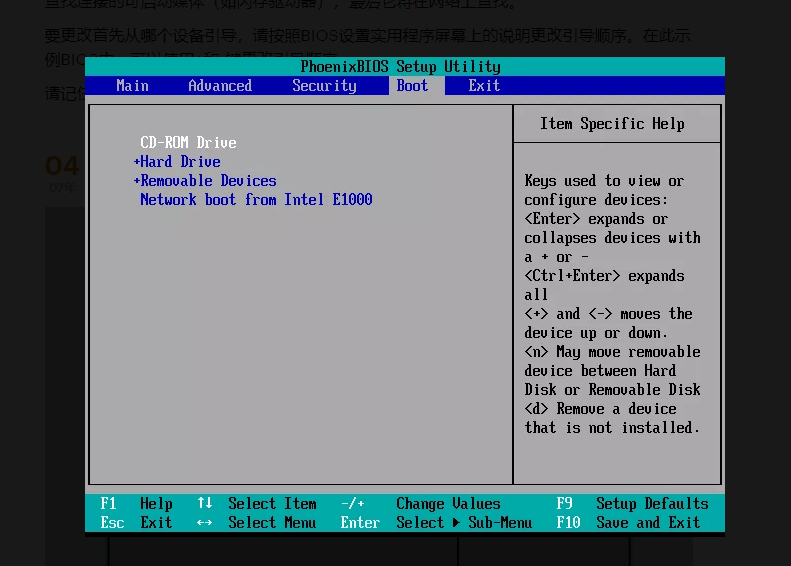
#Kon boot windows 10 how toĪnd the following guide is about how to bypass Windows login password with Safe Mode with Command Prompt. With command in safe mode, you can reset Windows password effectively. Step 1: Start or restart your Windows 7 computer. Step 2: Press F8 to enter Advanced Boot Options before the Windows 7 loading screen appears. Step 3: Choose Safe Mode with Command Prompt in the coming screen, and then press Enter. Step 4: Wait for Windows 7 files to load until Windows login screen comes up. Step 5: Log in Windows with an administrator account until you see login screen. Type net user in the Command Prompt and then hit Enter. All Windows user accounts will be listed for you. Step 7: Type net user iSunshare 12345 and hit Enter. Note: “iSunshare” is your locked Windows user account name. And “12345” means the new password you want to reset for the locked account. User account “iSunshare” will be reset with new password “12345”. Step 8: The new password has been successfully reset for user when the command is completed successfully. Step 9: Login Windows 7 PC with the new password. Whenever you need to access Windows in Safe Mode, an administrator account password is necessary. Bypass Windows Admin Password with Recovery Utility So it is highly recommended that write down Windows password and store it or creating a Windows password recovery disk before Windows password lost.Ģ. When no other administrator or password reset disk is available, it will be better for you to use Windows recovery utility.


 0 kommentar(er)
0 kommentar(er)
